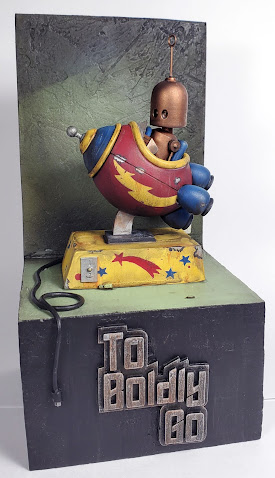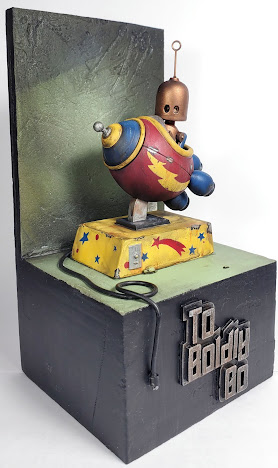I've created a playlist of some of the videos I found most useful in creating this project on my new Youtube channel here:
For my first project I decided on brining my favorite Matt Dixon painting "To Boldly Go" to life.
Once designed in Fusion 360 I exported the model to Chitubox to be sliced for my printer. A few prints of the smaller parts failed and I had to adjust my supports a couple of times before I was able to produce satisfying results.
Using Matt Dixon's painting as a canvas in Fusion 360 I created several sketches which were extruded into the shapes which comprise the robot and his rocket ship. A surprising amount of 3D information can be determined from a 2D painting.
Still there were details I had to take creative liberty with. The interior of the cockpit for example isn't visible in the painting. I designed some gauges and vents for the dash, a diamond plate tread for the floor, the seat, and the legs and feet of the robot.
I modeled all of this to be printed in several pieces
The antenna was printed as part of the head but proved to be quite delicate and I've had to reattach it at least 4 times. In the above photo the lifting arm is shown in place, it is a separate piece.
I did purchase clear resin for printing the windscreen but ultimately decided on cutting it out of clear plastic packaging.
I noticed a few issues with the design, such as the tolerances being too tight and some cutaways that were missing. I made the corrections in Fusion 360 and reprinted the model in a much large scale.
This larger version I packed away for later and proceeded to paint and assemble the smaller version. I began in my usual method of joining subassemblies and painting base colors. These were all quite bright but would be toned down later during the weathering process.
The name plate was also designed in Fusion 360 and printed with the Elegoo Mars. I printed it in various scales between 30-45mm in height so that I could pick the one I found most appealing. This was my second go at the name plate. In my first attempt I noticed all too late that I had misspelled 'Boldly"! Oops.
The power cord was made from a bit of wire and the plug was made out of scratch polystyrene tube and sheet. I used the same sheet material to make the power plate on the wall which I changed from UK to NA standard. The base and the model were painted with Army Painter and Vallejo acrylics, weathered separately with acrylic washes, and then the model was glued down to the base. Lastly I placed a few pieces of sand with tweezers and painted them to match.
If I had it to do over again I would change a couple of things. First I wouldn't use metallic paints to paint the robot. No matter how much I tried to tone it down it is still too vivid for my liking. I think the rest of the model could be toned down a tad more too. I might also like to try my hand at making some custom decals. If I do I'll probably just hire out the work but it would be nice to have a set of waterslide decals. Since I already have a second print of this model I guess I'll have the opportunity to set those issues right.